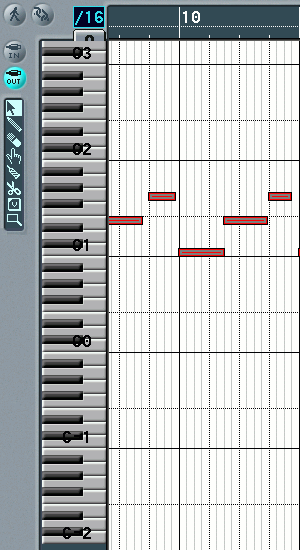HOME.. BUY.. OPINION.. NEWS.. MUSIC.. VIDEOS.. BANDS.. LINKS.. TRADER.. TEACHMEDRUMS
|
|
THE MIDI SEQUENCER AND MATRIX EDITOR The MATRIX EDITOR is for editing individual MIDI TRACKS. Anyone familiar with PIANO ROLL type MIDI EDITORS should have no problems with this, but it does have a few twists. I am familiar with marking off blocks with STRAIGHT VERTICAL LINES (usually at BARS or MEASURES) but with LOGIC you draw boxes or box in an area to TRANSFORM or COPY ETC. TRANSFORMing NOTES/EVENTS is a multiple process. You must first select the desired region by dragging the mouse while the left mouse button is down. Then select TRANSFORM/VELOCITY LIMITER (for an example)Then another window opens up where you type in the MAX value (the maximum velocity or volume in this case)Then click on "OPERATE ONLY". The program will modify all EVENTS within your BOX. This is multi use window, so the same window will come up for TRANSPOSE and many other TRANSFORMING operations as well. I also found an ALTERNATE way to change a group of VELOCITY values. First grab the V-Tool and draw a box around the notes that you want to edit. WHILE HOLDING DOWN THE ALT KEY AND LEFT MOUSE BUTTON move the mouse up to raise VELOCITIES. This will work until the note with the highest velocity hits the CEILING (127) This will also work to lower velocities by moving the mouse down. One time after selecting TRANSFORM and then LIMIT VELOCITY the computer froze after hitting the PLAY button. (I also had 1/16 QUANTIZATION set at that time.) I had more than 10 tracks of MIDI (some tracks with 5-6 note chords) playing WITH THE ROLAND OUT PORT and got MIDI SLOWDOWN or MIDI DRAGGING during the CHORDS. This is even without any AUDIO TRACKS playing. Now I also realize that this may be because I had the ports selected in the "Environment" and "DIRECT MIDI OUTPUT ASSIGNMENT" at the same time. In my case, I was UNABLE TO HAVE 2 DIFFERENT MIDI DEVICES play at the same time. I wanted the SBLIVE! to play certain tracks and the ROLAND OUT (OUTBOARD SOUND MODULES) play other tracks at the same time but whenever I selected a MIDI DEVICE for one channel, it changed for all of the channels. CAKEWALK PRO AUDIO 8 users will not find this limitation. |
There seems to be only one level of undo with the BUNDLED software. This is the first "PRO" package that I have seen in YEARS that only had 1 level of UNDO. I could see this with AUDIO .WAV files because of their size, but MIDI files are small in comparison and it would be easy to have 10 LEVELS of UNDO for the MATRIX editor. I wonder if the PLATINUM version has several levels of UNDO.??? At one point, for some unknown reason, LOGIC would not play the SOUNDS of my SBLIVE card. It worked at the beginning, but for some reason MIDI MUSIC PLAYBACK became disabled somehow. However I could still play .MID files with WINDOWS MEDIA PLAYER. The LEFT SIDE PANEL for the MIDI TRACK SHOWED "NO DRIVER" ???? DIRECT MIDI OUTPUT ASSIGNMENT became totally disabled and I was unable to restore it! I couldn't play my SBLIVE MIDI anymore USING LOGIC RPC-1 or even use the ROLAND MIDI OUT/THRU DEVICE! However Windows Media Player had no trouble playing midi. I re-installed the MIDI DEVICES INCLUDING THE ROLAND AND SBLIVE CARDS. I re-installed LOGIC-RPC and even re-installed WINDOWS ME ! I was almost ready to FORMAT my C: partition and start over when I discovered that LOGIC HAD MODIFIED MY WIN.INI FILE shutting all of the MIDI OFF! Editing the win.ini with NOTEPAD saved the day!
[LogicRPC]
Font="Fixedsys".......A real UGLY font but easy to see on 15 inch flat panel @ 1024 X 768
MidiOut_Midi_Out_RolandRPC_1=1
MidiIn_Midi_In_RolandRPC_1=1
MidiOut_A__SB_Live__MIDI_Synth=1
MidiOut_B__SB_Live__MIDI_Synth=1
MidiIn_SB_Live__MIDI_UART=1
MidiOut_Microsoft_GS_Wavetable_SW_Synth=1
MidiOut_SB_Live__MIDI_UART=1
ALL DEVICES MUST BE SET TO "1" and LOGIC turned them off and set them to "0". This happens when LOGIC can't find a device or driver present. The requester will tell you "While trying to open MIDI port "A:SB Live! MIDI SYNTH" in function "midiOutOpen", the error "MMSYSTEM007 There is not enough memory available for this task. Quit one or more programs, and then try again." occured. I ALSO FIND THIS FUNNY BECAUSE I HAVE 256 MEGS OF MEMORY, but I configured LOGIC TO USE 256 megs, so maybe I can't even use a small program like NOTEPAD while trying to load LOGIC-RPC???? YOU WON'T FIND THIS FIX IN THE LOGIC MANUAL and it is the ONLY WAY ,THAT I HAVE FOUND, to fix the problem short of "format c:"
1)MTC (Midi Time Code) worked fine and I could control my Amiga sequencer from the transport on the Emagic window. I would like to say at this time, that the MATRIX EDITOR works so well, that there may never be a need for me to use the Amiga for sequencing again.
SYNCRONIZATION HEADACHES
The biggest problem is that CHANGES MADE on Logic RPC are not always mimicked on the MIXER. While I was telling LOGIC that I wanted 24fps SMPTE my VM3100 was still set at 29.97fps. You will find this sort of thing throughout. I should be able to make all of my settings from THE PC running LOGIC RPC without DUPLICATING every setting on the mixer. Simply loading the LOGIC configuration into the mixer won't solve all of the problems. It is only a starting place, and there will be as many DIFFERENT SETUPS as users.
THE SCORE EDITOR
My major instrument is the DRUMS. I don't use the score editor. I use the MATRIX EDITOR for editing MIDI. When and if my wife gets into this thing, I know that she will use the score editor. She plays the guitar and sight reads. I can sight read DRUM music and very little MELODIC stuff.